Description
Version 2 Update:
-Brush Tool Added, allowing for quicker and more fluent icon creation.
-Auto-Save Feature
-FIXED BUG, where I accidently entered "Green" instead of the actual color code when selecting a Color.
-Faster Saving
Description:
Create Icons for your programs that can be seen in DCS and Cesium
The code to add the icon is
::DCS
:"hex code pasted here"
Or When Using ICE:
:iPROGRAM_NAME
:"hex code pasted here"
Edit:
Or When Using ICE:
::DCS
:"hex code pasted here"
Or When Using ICE:
:iPROGRAM_NAME
iPRGMNAME
i"hexcode"
iDescription
coolcrab123.wixsite.com/coolcrab123
To Download My Content Directly. ;)
Screenshots

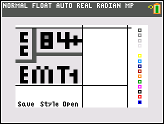
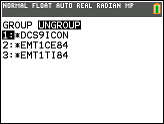
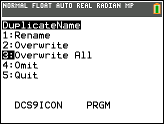
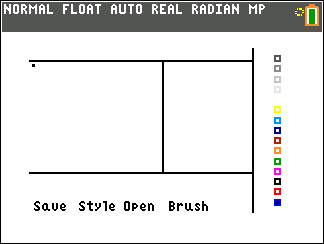
Archive Contents
| Name | Size |
|---|---|
| Cesicon 2/CESICON2.8xg | 7.6 KB |
| Cesicon 2/Readme.txt.txt | 575 bytes |
| Cesicon 2.png | 2.0 KB |
- File Size
- 3.6 KB
- Short link
- http://ceme.tech/DL1744
Metadata
- Author
- coolcrab123
- Uploaded
- 6 years ago
Statistics
- Rating
- 5.5/10 (4 votes)
- Downloads
- 364
- Views
- 1669
Reviews
It seems to not include an executable.
Hey this seems cool but I cant seem to find where to open the program could you elaborate more in your read me
Versions
- DCS9/Cesium Icon Creator (published 6 years ago; 2018-04-05 20:39 UTC)
Advertisement

