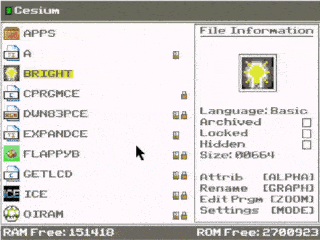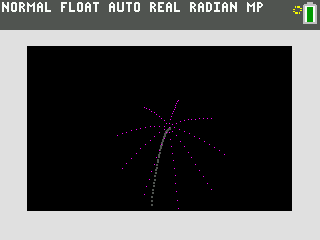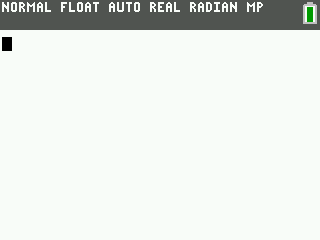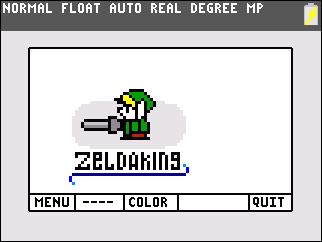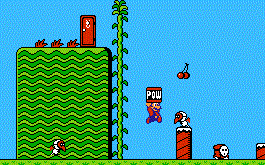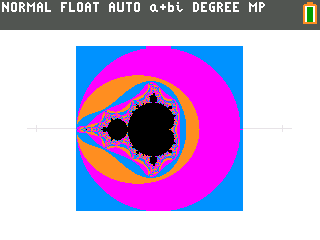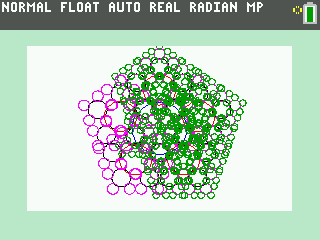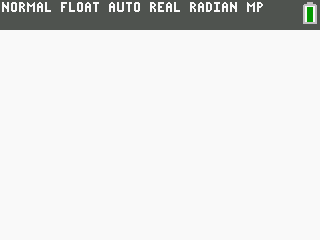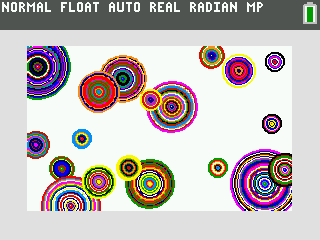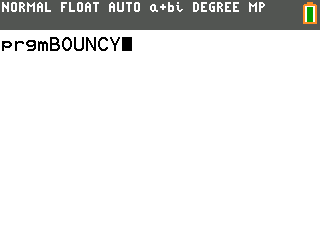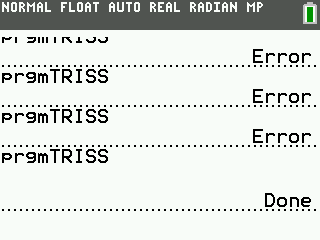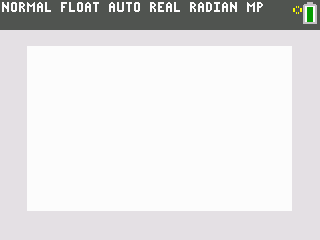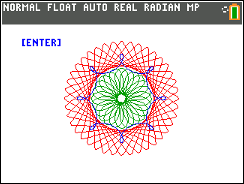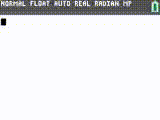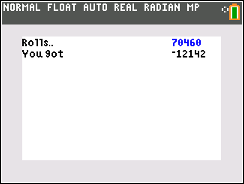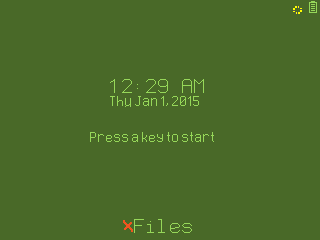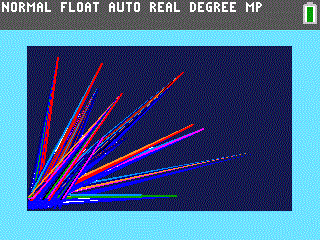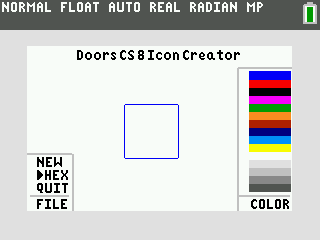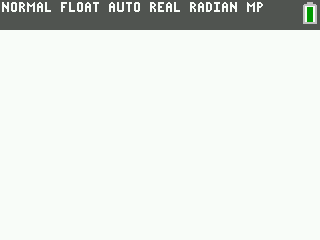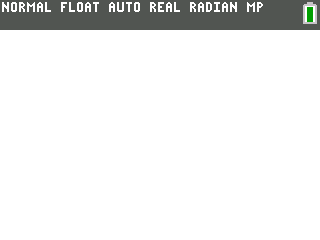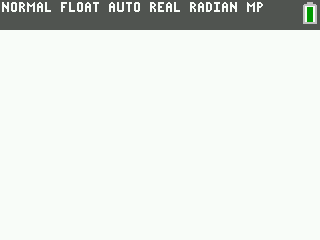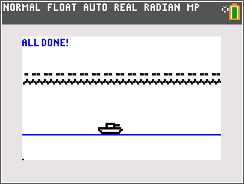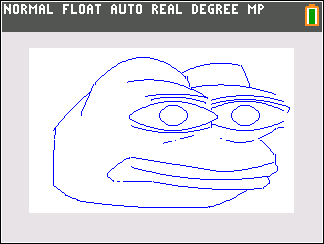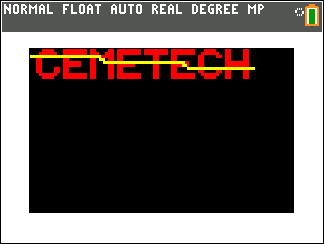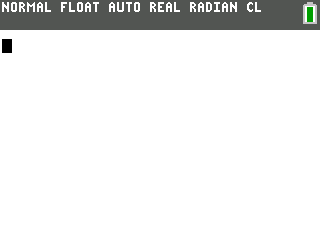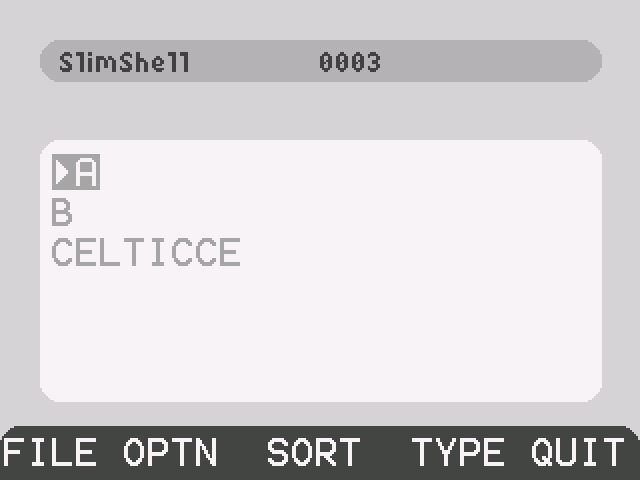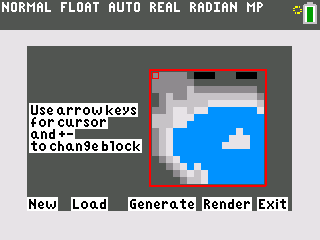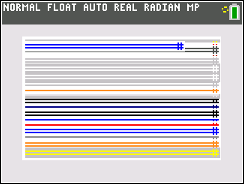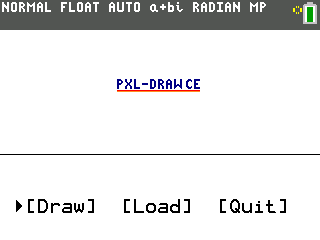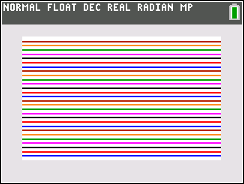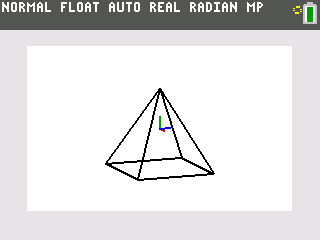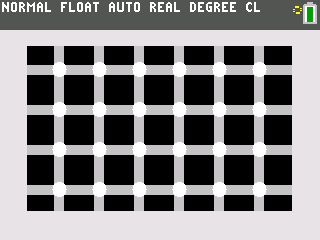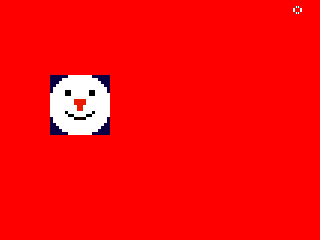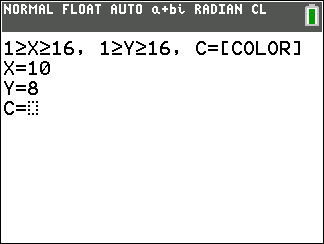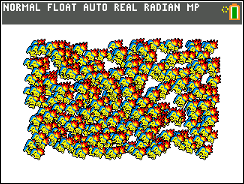- Archives
- All files
- TI-84 Plus CE Programs
- TI-84 Plus CE BASIC Programs
- TI-84 Plus CE BASIC Graphics Programs
These files are for the TI-84 Plus CE, 83 Premium CE, and other "CE" calculators with color screens. BASIC programs are compatible with the TI-84 Plus CSE and some BASIC programs written for monochrome 83+/84+ calculators will also work correctly. Assembly and C programs must be written for the CE calculators specifically; running them on calculators with an OS newer than 5.5 requires jailbreaking the calculator.
Categories
Files
-
This program gives you near full control over the LCD brightness!
Categorized under:
*You can quickly get the current brightness value by simply starting the program.
*You can now brighten and darken the screen over the limits of the OS.
*You can also increase brightness in smaller increments.
*You can now set a custom brightness for your display!
*You can use the subprograms for your own needs! (Read ReadMe.txt for credit instructions)
Big thanks to MateoConLechuga for helping me with the C program!
Warning, this was made for the TI 84 Plus CE, it will not work on the TI 84 Plus CSE or any monochrome calculators. -
Made on US Independence Day 2013, a simple simulation of fireworks using projectile motion formulae. It simulates firing fireworks at random velocities from the ground; when they reach a peak, they explode into brilliant, colorful particles that slowly fade. A small, mesmerizing addition to your TI-84+CSE.
Categorized under: -
Watch as lightning zips and flashes across your screen! Enjoy a lightning show the 100% safe way! Does not require Doors CSE to run.
Categorized under: -
A pretty decent paint program for the CSE, draw pictures, save and recall pictures.
Categorized under:
ZK Paint has several features, with a few more planned:
-Saving
-Opening previous pictures
-15 different colors
-A basic eraser and pencil tool
-Re-colorizing (read Readme for more detail)
-Includes the demo Zelda picture -
A collection of pictures and usable backgrounds. This may be updated with more media in the future. When updates come, make sure to read the "CHANGELOG.txt" to see what was added. This version includes Cheetahmen, Mario, Zelda, and Lake Tahoe.
Categorized under: -
F15 is a fractal grapher with many features: plot Mandelbrot, Julia, Sierpinski, and custom formulas; customize color preferences; adjust pixilation range from 7x7 pixels to 1x1 pixel; customize iteration range; and do much more. The mystery of fractals is now easily accessible to everyone.
Categorized under: -
This TI-84 Plus C Silver Edition version of my Dynamic Recursive Fractal Generator takes advantage of the new calculator's bigger color screen to generate detailed, colorful fractals. It now renders faster and more accurately, and you can cleanly escape by pressing any key. Simply enter
Categorized under:
a coefficient for the fractal, sit back, and enjoy. Now with Doors CSE 8 icon! -
This is a fun animation I've been meaning to do since I got my CSE. After painstakingly fixing an image that was screen grabbed from the movie, I now have this fully animated and looking lively! Set your calculator to Red Alert and let others know your calculator is standing by for battle.
Categorized under: -
This program draws random circles around on the graphscreen in random spots, going from a radius of 1 to 35, and using a random color for each line the calculator draws. Fun stops when a key is pressed. Just something fun I was playing with to learn about the Circle( command and how it uses colors. Plus it's nice to see how it interacts with the other circles already drawn out.
Categorized under: -
This will allow you to bounce text instead of pixels around your screen. Read the included readme for further instructions.
Categorized under: -
In this strangely fun and satisfying program, you can bounce a bouncy ball in a small room! More details in the readme! Huge thanks to JWinslow23 for taking the time to slice off a ton of bytes from this program.
Categorized under: -
Triss is a simple screen saver that draws a triangle and bounces it around the screen.
Categorized under:
You can control the background color, triangle color, the trail length, the line thickness, and how much the triangle moves each step.
Press 2nd to enter the settings menu. Follow the onscreen instructions to change the values.
Press any other key to exit. -
PainTI is a drawing program for the TI-84+CSE. Instructions are included with the program.
Categorized under: -
***NEW VERSION WITH VITAL BUG FIXES***
Categorized under:
Enjoy the timeless fun of the renowned Spirograph toy right within your calculator! Handles three colors and graphs at once to replicate the original Spirograph. Uses intelligent Tstep design (Idea by Jacobly) to keep graphs from repeating. Save your Spirographs in Pickers! Retains previous graph info using a GDB. -
A super fun game, with awesome TI-BASIC graphics, including a rendition of Google Docs and Sublime Text! Can you finish your essay while being distracted by the shiny Sublime Text editor and upgrades screen? Uses no picture variables, only a single program. Includes a highscores table. GIF captured by jcgter777.
Categorized under: -
CURRENT VERSION (v1.0.2): Added changelog and edited readme and this description (you can now find the controls)
The CE Casino (read me pls)
The CE Casino was originally made as a screensaver for CC26, but I thought, this was my best code yet. So here we are, me writing this readme to send to Cemetech.
The CE Casino (from now on referred to as CEC) minimizes user input and increases power efficiency. After all, isn’t that the purpose of a screensaver? CEC does this by only
using wait commands and running in TI-Basic.What CEC is about
CEC is about a certain man going into a casino to gamble and make more money, as he is a puny millionaire compared to the billionaires and trillionaires of the world.
When the man either goes in debt $2.5 million dollars or gains $5 million, different story lines commence.
5 Million Storyline: 1: Gamble; 2: Criminal Empire; 3: Invest;
1: Lose money; 2: Get Caught/Die; 3: Lead a long, peaceful life.
1: Merge storylines-2.5 Million Storyline: 1: Homeless
1: Die in rocket crash 1: Riches to rags to riches.Events that can happen while gambling
Jackpot - 10%: +550,000
Grandpa TImmy’s Illness - 10%: -350,000
I. A. N. Effect - 1/110: Instant death
Grandpa’s Extreme Illness (getting Jackpot and Grandpa TImmy’s illness) - 1%: -500,000Controls
[on]: To “break the program”
* I might add [clear] to exit the program. *Trivia
Grandpa TI-mmy. TI. Get it? Bad pun…
The reason why the story’s not set in Texas is because casinos are outlawed there.What’s next?
Well, I have an idea to build a collection of games based on The CE Casino. I’m also expecting to have time to expand the CEC or just take the source code and make an interactive version.Acknowledgements:
TIny Hacker - Spriter Program (for icon).
Everyone who built screensavers with probabilities (basically everyone).
Calculatordream for the extra support.
Everyone else who supported me.Characters:
Categorized under:
Man
Eel(on) Musket
Warren Buffet(t)
The Engineer -
This program is a simple drawing program where you can change the tool and color easily. It is not very complicated and has a very simple saving saving future. More info in the readme.
Categorized under:
Note: There are some parts in the screenshot that don't appear. They are fully working in the real version. -
this is a program that draws a planet of random size and type (molten, gas-giant, and earth type), and generates a name. saved planets can be viewed by recalling pic1 from the draw menu. the background must be set to black manually when viewing the saved image. more features and planets on the way.
Categorized under: -
Screensavers for TI-84+CE. TEXTLIB by DrDnar included.
Categorized under: -
A new and improved version of your favorite file manager has been created, better than ever before. Full of new features and capabilities, xFiles CE will make your experience better with a fancy GUI, all possible by the amazing work of RoccoLox Programs' work of Celtic CE. Version 1.02 is included in this version, with bug fixes and other tweaks. This version contains the SPD update and Celtic CE 1.2 Beta commands!
Categorized under: -
Makes freaky colored stalagmite! Mostly blue-ish colored. Just a battery killer.
Categorized under: -
This program was originally made by tifreak8x, I only created and implemented the load code. Doors is NOT required to run this program.
Categorized under:
This program is a utility for programmers to create cool icons to go with their programs. It will show up in Cesium, Doors CS 8, and the upcoming Doors CS 9. Abilities: Use all 15 colors provided by the OS, preview your icon, reload to edit your icon, and more! Read the ReadMe for more information. -
This program will create a pink (technically Magenta) Heart image using graphs and shading. Use this program to expand your love life, or just look at the code to learn how to make a heart using graphs.
Categorized under: -
Ever wanted to make a really cool looking sprite, but the only way to do it is by hard-coding it? This program will allow you to easily make that sprite and even allow you to test it so you will know exactly how your sprite will look in-program!
AAIONIA current features:
-Make more complex sprites quickly and easily
-Make fine or thick sprites
-Easily get a friendly window
-Save your project and finish it later
-Load a background sprite for reference
-AutoSave, so your hard work is never lost!
-Adjust speed of cursor
-Test sprite:
--Rotate sprite any number of degrees
--Reflect sprite across an axis
--Translate it across the entire screen
--Stretch it or compress it
--Revert to original spriteNote: If you have any questions, please don't put them in a review since it is very difficult for me to get back to you that way. Instead PM me and I'll be able to answer your question much quicker.
Categorized under: -
Backstory: I downloaded an ECG program produced by Kerm Martian, which simply put 5rand & -5rand in Y1 and Y2, which is a major code saver, but it looked horribly unreal. I decided to make a pretty and generally realistsic (every line crosses the x-axis, and every line is connected)
Categorized under:
(Does NOT require Doors) -
A collection of basic tools for using plotsprites.
Categorized under: -
this program can draw Pepe on the ti-84 plus CE (-t) (python).
Categorized under: -
Kerm Martian's Cemetech logo drawing program, ported to the color screen calculators by me, SM84CE. This program will draw the Cemetech logo on to your graph screen. See readme for more detail and credits that explain who did what.
Doors or Cesium is NOT required to run this. Updated Subprograms so that they don't graph anything when the program is running.Feel free to post feedback here or in this thread: https://www.cemetech.net/forum/viewtopic.php?t=14115
Categorized under: -
Version 2 Update:
-Brush Tool Added, allowing for quicker and more fluent icon creation.
-Auto-Save Feature
-FIXED BUG, where I accidently entered "Green" instead of the actual color code when selecting a Color.
-Faster SavingDescription:
Create Icons for your programs that can be seen in DCS and CesiumThe code to add the icon is
::DCS
:"hex code pasted here"
Or When Using ICE:
:iPROGRAM_NAME
:"hex code pasted here"Edit:
Or When Using ICE:
::DCS
:"hex code pasted here"
Or When Using ICE:
:iPROGRAM_NAME
iPRGMNAME
i"hexcode"
iDescriptioncoolcrab123.wixsite.com/coolcrab123
Categorized under:
To Download My Content Directly. ;) -
This program is used for drawing and exporting 16*16 sprites for use with Sprites_v3.3 (I DO NOT OWN THIS PROGRAM), but can also be used to make sprites for other Hybrid-Basic programs.
Categorized under: -
An SVG-esque drawing program for the TI-84+CE. Draw points, then lines between the points. Fast, and with color, line-style, zoom options, and the ability to move points around! Now with shape library and transformations!
Categorized under: -
Spriter is a simple, minimalistic sprite and icon creator for the TI-84 Plus CE
and TI-83 Premium CE written in Hybrid TI-BASIC using the Celtic CE library. It
features an editor for sprites using both xLibC and BufSprite palettes, along
with options to export both to string variables and as an icon for a TI-BASIC
program!You need the Celtic CE library to use this! Download it here: https://bit.ly/CelticCE
Categorized under: -
A relaxing game where you can bounce a ball (or square) around the room, as well as change gravity and air resistance. More details in the readme.
Categorized under: -
this is a quick thing I made to make graphing with i easier, to use it send the file "IGRAPHER CE.8xg" to the ti-84+CE
(or send the file "IGRAPHER SCE.8xg" to the ti-84+CSE calculator),
then ungroup it and run the program "IGRAPHER"*, and you're done.meaning of what you are seeing:
Y1:the input
Y7:a poor implementation of a way to see X and iX of Y1 added to each other without changing the scale
Y8:the real component of Y1
Y9:the imaginary component of Y1
Y0:the real added to the imaginary via nothing more than addition*NOTE:The "IGROUPER SCE.8xg" is only different from "IGRAPHER CE.8xg" in the way Y7 is implemented.
updates:
Categorized under:
V0.1: Y7 implementation for SCE is made more consistent with the CE
v0: first release -
This is on-calc documentation for CE TextLib v1.12 by Dr. D'nar. Each command is listed along with a description of its function.
Categorized under: -
My latest creation has been born, SlimShell. A new and improved version of zShell for the TI-84
Plus CE calculators. This small shell is packed with new features and introduces a new design
to adapt and fit your needs for a shell. Nothing too complicated, SlimShell can get the job done
for what you need accomplished.>>> New features
- 3 new themes for the user interface
- Error Handler
- Rename Programs
- App Variable Support
- Faster startup
- Cemetech Easter EggAll under 10,000 bytes with Celtic CE.
This version contains Build 2 of SlimShell.
Categorized under: -
A scale-able vector-graphics interpreter
Categorized under:
SVG File is in Str1
Notes:
-Planned Curved Line Segment Support
-Planned Linear Function Segment Support -
Terrain CE is an isometric terrain renderer, included with a terrain generator as well as a map editor. You can generate random seeds and rotate your renders from 4 different angles. More features and perhaps a 3d model program coming soon! Thanks to mr womp womp for incredible optimizations.
Categorized under: -
Calculator Screen Saving is a simple screensaver written in TI-BASIC. Watch as multicolored cars drive across the screen from left to right! You can even change their direction by pressing up or down on the D-pad.
Entry for Cemetech Contest #26.
Categorized under: -
this is a small program i wrote for the ti 84 plus ce allowing for an entire screen to be filled with an image very quickly. It takes advantage of the speed and text wrap function of the ti 84pce's built-in Output( command and that by outputting a 260 character string at coordinate 1,1 it will fill the screen with that text. (Yes I know this is a very simple program)
Categorized under: -
PXL-DRAW CE is a simple to use program that allows you to draw characters, sprites, or just pixel art without squinting at the screen. You can easily set your grid size (min: 2x2, max: 23x24), switch between colors, and draw and delete pixels without any issue. Watch your drawing as a real-time scale model also draws next to your grid. PXL-DRAW CE quickly converts your drawing into one of 3 local list saves, which can easily be accessed and used by a user in their game or other projects!
Categorized under: -
GraphAs is a tool designed to allow users to graph more functions at once than the TI-84 normally allows. Choose a graphing mode and watch it graph. More info in the README
Categorized under: -
Fixed the problem with the graph axis showing up
Categorized under:
Kills Vars: A,B,C,L1,L2,GBD1
Press [ENTER] to quit, takes the current screensaver to end for the program to end
Contains blinking stars, left leaning snakes, rectangles that progressively get smaller, a logo screen bump
Use a color invert ASM program for best results -
A Etch-a-Scetch like program in TI Basic, it has features like color changing.
---------------
Categorized under:
Instructions:
arrow keys to move cursor
1-9 to select color
del to clear screen
clear to quit
vars to reset graph to default graphing position -
A simple wireframe 3D renderer written entirely in TI-BASIC!
Categorized under: -
This program can draw 6 different Illusions. Does not use pictures or images in
Categorized under:
any way. -
This program demonstrates the speed and power of Celtic ce with a fast tile mapping program that draws sprites from hex data and a matrix. It also features an optimized automated ghost that moves around the maze.
Categorized under: -
This program demonstrates some of the key features of Celtic ce and can be used as a tool for learning to use Celtic ce.
Categorized under: -
Instructions:
Categorized under:
Start:{
Import 'Program.8xp' to calculator
For a blank canvas:{
Set R variable to 1
}
For an example image:{
Import 'Premade image matrix.8xm'
Set R variable to 0
}
Run the program
}
Usage:{
After it displays the loaded image on the graph screen, press [ENTER] to start putting in information.
Put an X and Y coordinate and then a color or color ID.
The X coordinate is the horizontal position and Y is vertical.
} -
This program will draw tiny cyndaquils all over your graph screen.
Categorized under:
File statistics are updated periodically, so numbers shown in this listing may not agree exactly with those shown on individual files.
Advertisement