Description
If you want the game to work, check the README file!
A working Magic 8 Ball. Use enter to shake it.
A special thanks to all the encouraging people on Cemetech chat, for all their encouragement! Thanks guys!
Screenshots
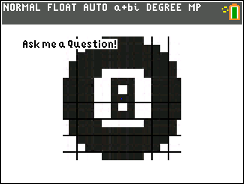
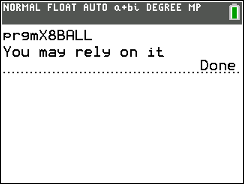
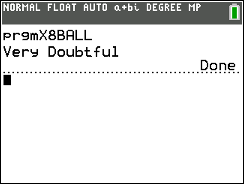
Archive Contents
| Name | Size |
|---|---|
| Magic 8 Ball for TI-84 Plus CE/README.txt | 670 bytes |
| Magic 8 Ball for TI-84 Plus CE/X8BALL.8xp | 1.1 KB |
| Magic 8 Ball for TI-84 Plus CE/8Ball.jpeg | 12.8 KB |
- File Size
- 14.6 KB
- Short link
- http://ceme.tech/DL2012
Metadata
- Author
- BlackHexFury896
- Uploaded
- 3 years, 9 months ago
Statistics
- Rating
- 4/10 (1 vote)
- Downloads
- 173
- Views
- 1242
Reviews
For a game about well, an 8-ball it's bizzare that you have to convert the included 8-ball image to a picvar yourself. The program also is named PROG03 oncalc, which I'm sure isn't intentional given the file name is XBALL. One could probably draw an 8 ball via the Shade(, Circle( and Text( commands without much hassle.
The game also uses a ton of gotos for seemingly no reason as all the Disp statements the game uses to output the results could indeed fit within the many single line If statements.
In terms of the results, well, it's an 8 ball. A couple results are misspelled, but otherwise it's the classic 8 ball responses.
(8/2) + .08 /10 - Some assembly required
Versions
- Magic 8 Ball for TI-84 Plus CE (published 3 years, 9 months ago; 2020-07-21 21:27 UTC)
Advertisement

