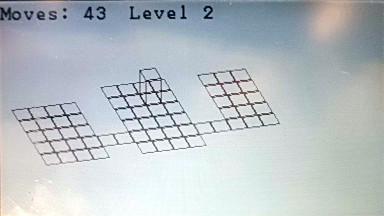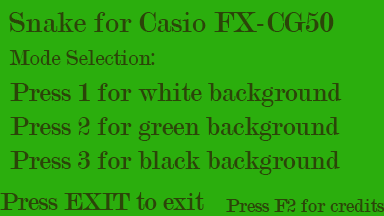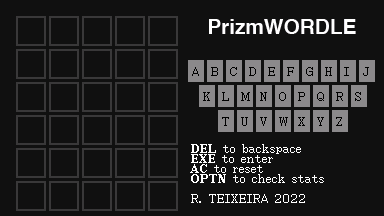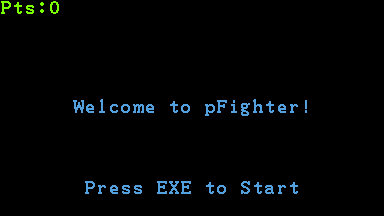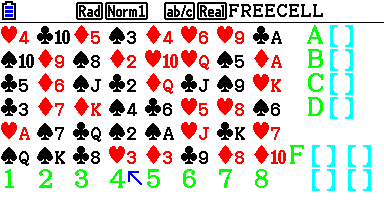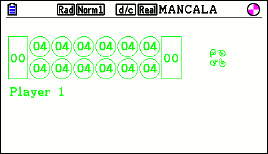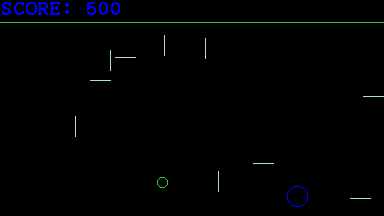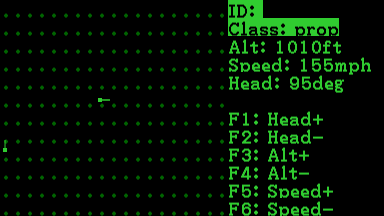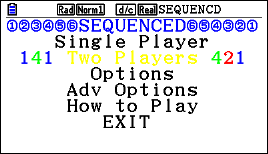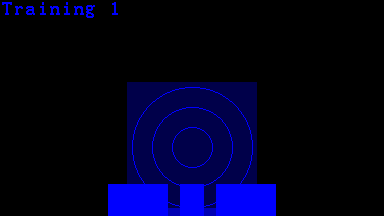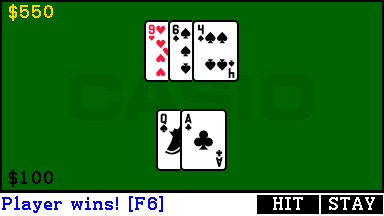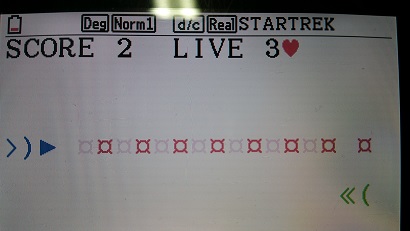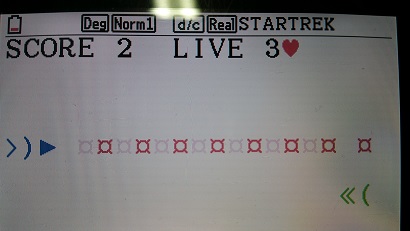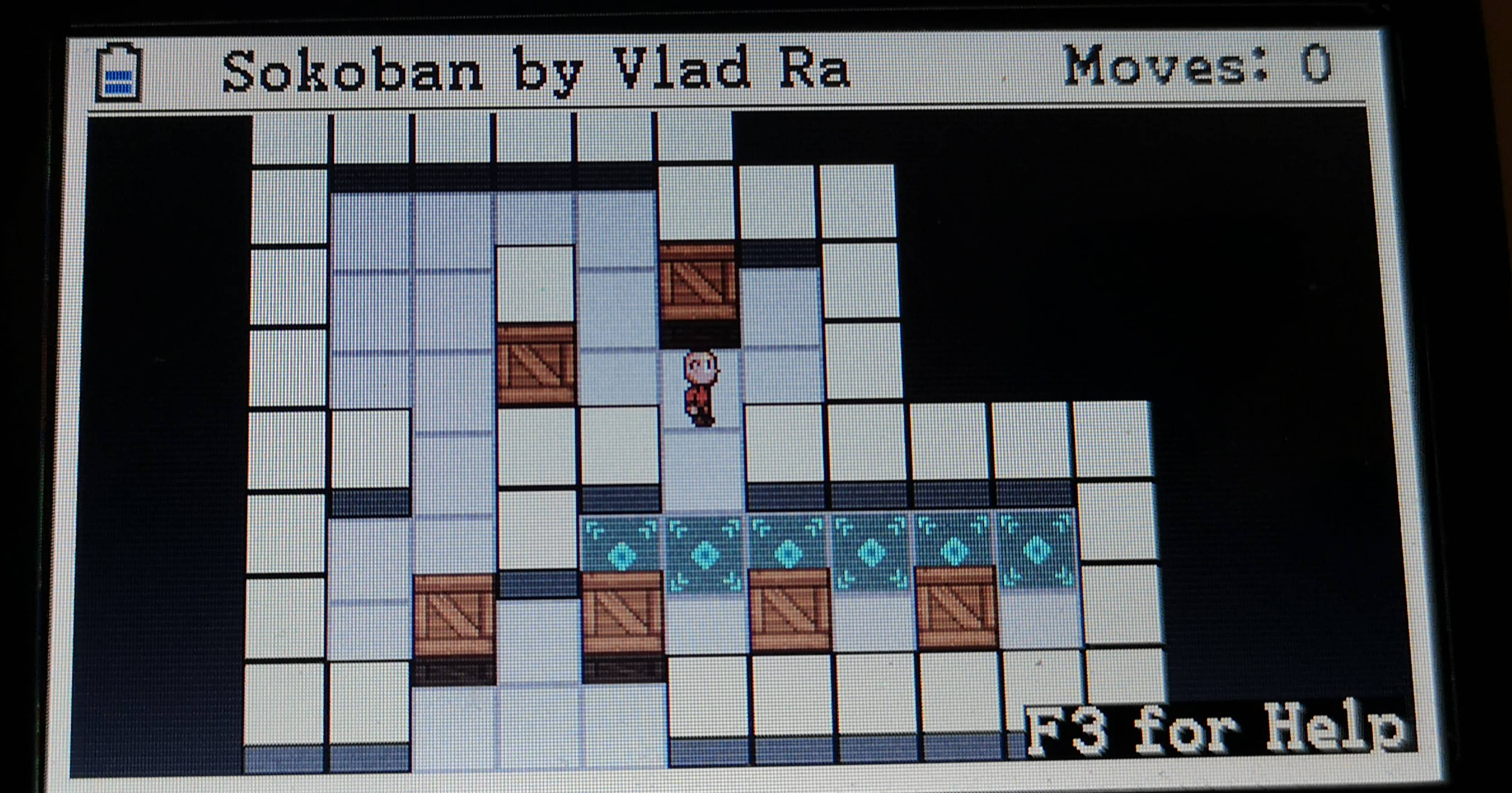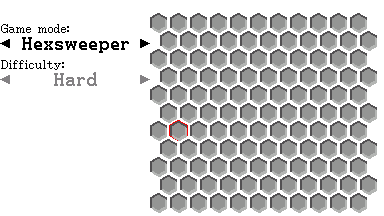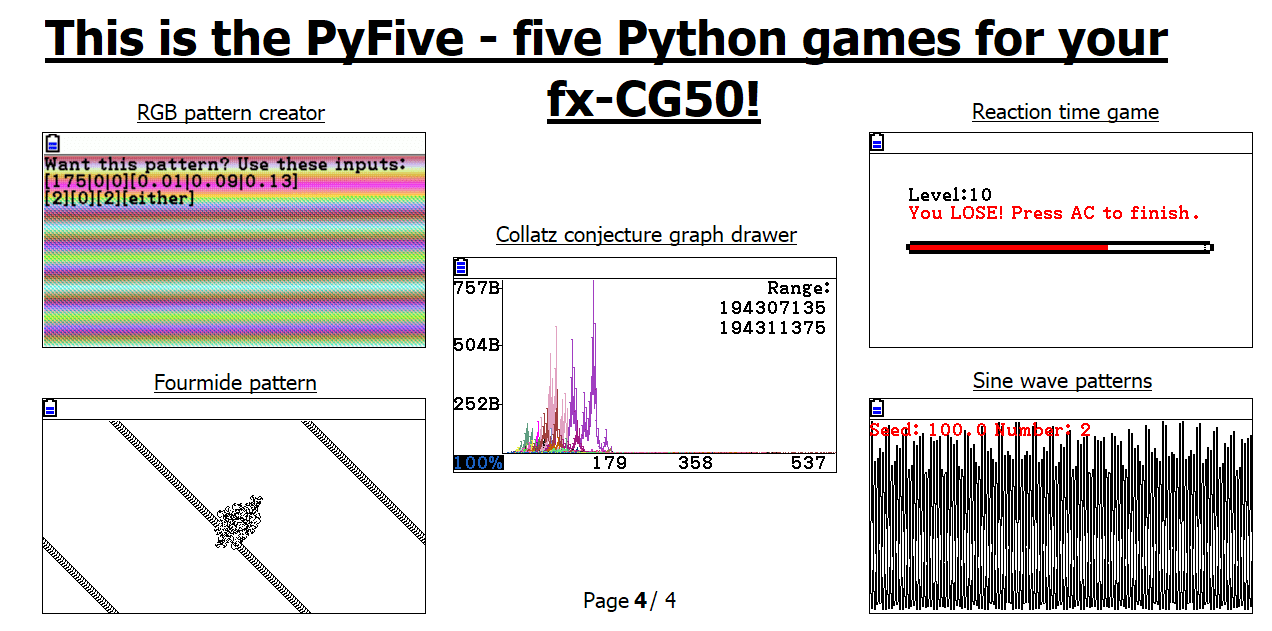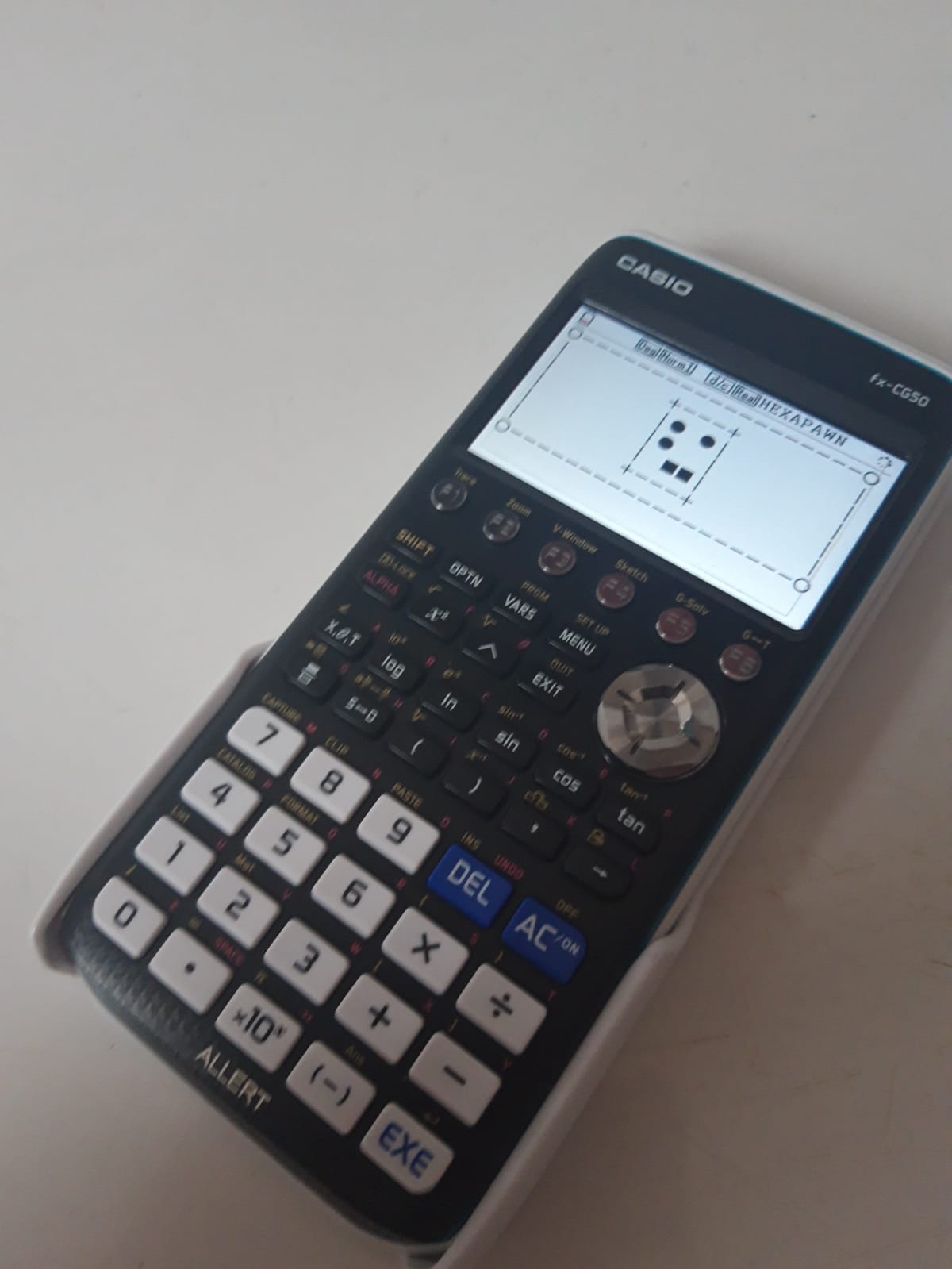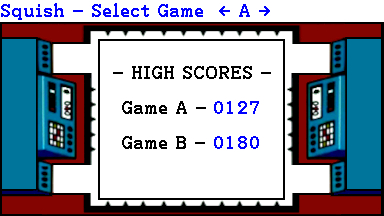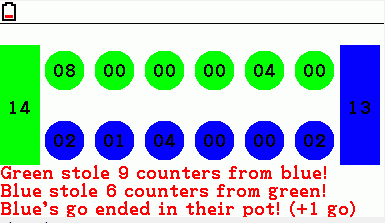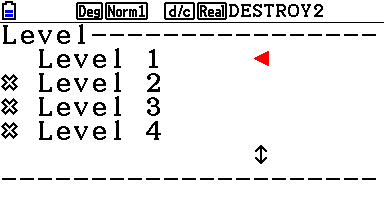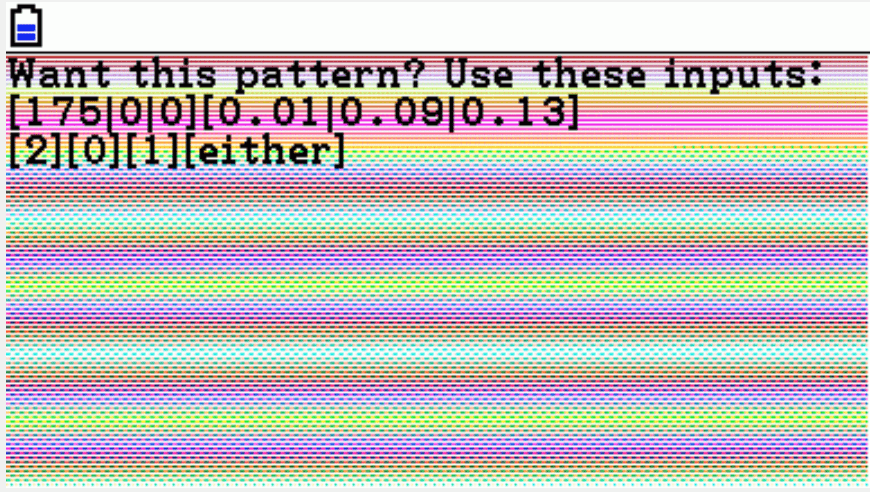Casio Prizm programs for all versions of the calculator. Some programs designed for earlier versions (the CG10 and CG20) may not work correctly on newer calculators (the CG50). We have a guide for how to put programs on the calculator. Lua programs also need LuaZM to run.
Categories
Available subcategories:
Files
-
The first full Lua game for the Casio Prizm, Bloxorz is a port of an Nspire game. It has 16 levels. An older version of it froze when it got to the 16th level, so if it does, please message Spenceboy98 or post on the forum. Use the arrow key to move the block around. Press [OPTN] to go to the level screen. Press [EXIT], [AC/ON], or [MENU] to quit. Requires LuaZM. I hope I'm not missing anything. Enjoy! Credits go to Nick Steen for the original TI-Nspire game.
Categorized under: -
Age of Darkness is a long term project of mine, spanning several calculator models between TI and now Casio. This is a simple RPG style game, where you must travel the lands in search of crystals of power to help you defeat the enemy! This game is currently in BETA status! As you play, save often! If you find an issue, please report it and what you did to find the bug! Thank you!
Categorized under: -
Control the wheel to collect your life.
Categorized under:
However you can't stop the wheel. It bounces against void squares and circles, but bursts against pics and filled squares and circles. -
A simple Snake game made for the Casio FX-CG50.
In this game you have to controll a snake and your goal is to grow larger.
To do this you have to eat the apples which spawn random on the playfield.Update 1: added Background color selection screen
Categorized under:
Update 2: improved RNG -
A 3D, multiplayer racing game for casio fx-CG50 and other PRIZM calculators. The multiplayer works using the 3-pin cable.
Categorized under:
More information, a borderless (but singleplayer only) version, and source code are available at https://github.com/duarteapcoelho/prizm_racing -
An open source port of the popular game Wordle to the CASIO fx-CG50. Compatibility with the fx-CG10/20 is not assured.
Play a new random word every time, from the official Wordle word list, and record your stats and guess distribution in storage.
Rev. 1 - Now with tile animations!
Rev. 2 - A confirmation screen on resetting was added as a quality of life improvement.Enjoy!
Categorized under: -
This is a simple program that I made when I got bored of trying to port Bloxorz from LuaFX to LuaZM. It moves a TARDIS Blue ball around the screen. Press [EXIT] to return to the LuaZM Prompt. Enjoy...
Categorized under: -
Just a .zip of all my work on my RPG as of 12/1/11.
Categorized under:
http://www.cemetech.net/forum/viewtopic.php?t=6743 -
Just a simple star catching game.
Categorized under: -
In this game, you have to destroy your enemy. There are bonus's too. You shoot them to collect them. B is bullets, S is shield(but it won't really show until Kerm does arcs ;)), and F is fuel. Try not to run out of bullets or fuel or it's GAME OVER. Ported from adam Tree's nFighter to LuaZM. Edit: NOW MORE COLORFUL.
Categorized under: -
Casio Basic implementation of Freecell solitaire card game.
Freecell is a solitaire game that can be played with a full deck of
Categorized under:
cards (52 cards). -
Bull Wrangler is a Casio BASIC game where you are trying to catch a rabid bull. There are 3 difficulty levels. Easy, Medium, and Hard. It is not too hard to play. Jut send the it to the Program folder inside the @MainMem folder. Enjoy....
Categorized under: -
This is a classic board game with many different rules. More info about mancala: http://en.wikipedia.org/wiki/Mancala
Rules:
Object of the game:
Each player attempts to collect as many stones as possible before one of the players clears his or her side of stones.The board:
Each player has a side of the board (4th picture)How to play:
Players alternate turns. In his or her turn each player selects a group of stones from one hole on his or her side of the board. Each stone is dropped one by one in the holes around the board (anticlockwise), icluding his or her mancala (large hole) and the opponents mancala.Free turns:
If the last stone lands in the players own mancala, that player goes again.Captures:
If the last stone is dropped in an empty hole (not in a mancala!), he or she captures all the stones from that hole and from the hole directly opposite that hole.How to win:
The game is over when a player has no more stones on his or her side of the board.The winner is with the gratest number of stones in his or her mancala.Contols:
Categorized under:
You can control the game with buttons A-L. (Button A belongs to the hole on the left-top; button L belongs to the hole on the right-bottom) -
I recently made a version of UNO. It is for 2-4 players.
Categorized under:
It is written in Casio Basic and is quite large, but I didn´t find another way to do it.
Have fun with it! -
DOOOOOD THIS PROGRAM IS THE GREATEST L@@K MUST DOWNLOAD!!! A-1 SUPER!! YESSSSS!
Categorized under: -
Use arrow keys to manoeuvre to the target without hitting the obstacles. OPTN pauses and allows screenshots.
Categorized under: -
An etch-a-sketch program written in LuaZM.
Licensed with the CC Share and shre alike license:
http://creativecommons.org/licenses/by-sa/3.0/Controls:
[F1]/[F2] :: Up/Down
[F5]/[F6] :: Right/Left
[ALPHA] :: Clear
[OPTN] :: This help messageChangelog:
v1.2: Added multiple keystroke support.
Categorized under:
v1.0: Initial release -
Nerves of Steel
[Description]
Nerves of Steel is an ATC sim for PRIZM, written in LuaZM.[Keys]
F1: Turn left
F2: Turn right
F3: Alt-
F4: Alt+
F5: Speed-
F6: Speed+
Arrows: Select plane[Rules]
All planes must reach their destination without leaving the airspace.All planes must stay 1000ft and 3mi away from each other.
Exiting planes must leave airspace at more than 5000ft.
Landing planes must fly into airport's airspace at less than 200mph and 1000ft. Airport ATC will take over at that point.
There is no winning state, just try to outlast your previous attempt.
[Interface]
The radar is located on the left of the screen. It updates every second. The selected plane is shown in white. A line is draw between each plane and its destination.
The data panel is on the right side of the screen. Notice that the top heading, alt, and speed values are the command values. The bottom ones are the actual values.
[Credits]
Categorized under:
flyingfisch
TakeFlight Prod. -
Sequenced is a Prizm-Basic version of the strategy game Mastermind. The differences are that you use numbers instead of colored pegs and that you can customize gameplay. This game was the winner of Omnimaga Contest 2011 Part 3.
Categorized under: -
A bundel of three colorfull sport games for the casio fx-CG50 calculator.
The games can only be used on color displays!
Have fun with the games.If you want to know more, read the README file.
Categorized under: -
This LuaZM game was ported from Chockosta's maze game for the Nspire. Makes a random maze and lets you navigate through it. Use the arrow keys to move. You have to find the White block(the exit). Press [7](M) to turn on the maze. Press [->](L) for lower quality(faster too), and [F<->D](H) for higher quality(this is what it loads up on). Press [DIVIDE] to make the screen smaller and [MULTIPLY] to make it bigger. Enjoy!
Categorized under: -
My contest entry for contest #9
Categorized under: -
I asked ChatGPT to create a blackjack game and then created this from it. ChatGPT also assisted in other questions throughout the project such as creating the function for centering the cards etc. Source code is available in download.
For the fx-CG50.
Categorized under: -
This is my port of a raycaster I found online. It works, but it is really slow. It's for LuaZM. I hope you enjoy...
Categorized under: -
Sokoban engine allows you to play sokoban levels.
Categorized under:
* Counts the number of moves/pushes
* Undo/redo to save from sloppy keystrokes
* Jump to level with given number -
0.7b:
Categorized under:
- start of difficulty menu added (all options are actually same difficulty right now)
- ai will now take winning moves and block winning opponent moves -
This is a different Lua Raycaster that I ported from Chokosta's Nspire version(he ported it from somewhere, so technically it is a port of a port :P). It is a lot faster than the other one, but still a little slow. I hope you enjoy!
Categorized under: -
This game consists in click in the right button that will appear in the calculator's screen, the fast as you can.
Categorized under:
However, it's a Demo version yet, so it only has 15 levels. -
This is a version of Pong on the Casio Prizm, written in Casio Basic.
Categorized under:
FOr more details read the readme File -
Just a normal clicker game, but in color and with Upgrades
Categorized under: -
Star Trek v3.0 writed in Casio Basic. You can cheat the game ;) gain more extra lives, the game have a END. Tries to end the game, it's easy you will have a suprise
Categorized under:
V3.0
Is faster and hard, more colores, with sub rutines, more instrutions (if not would be a lot faster) you can chose Easy / Hard and Pause the game. -
This is a simple game writed in Casio Basic.
Categorized under:
You can cheat the game ;) find how you can gain more lives, extra lives , its easy ;)
The game have a END. Tries to end the game, it's easy you will have a suprise -
Solve puzzles by pushing boxes to their destinations, but be strategic—don't get stuck!
Rules:
- Push all boxes on buttons to win
- You can only push the boxes; You can't pull
- You can't push more than one box at a time- Easy Controls
- 96 levels with puzzles ranging from easy to expert
- Levels by David W. Skinner (from Microban)
- Trains logic!
- Sprites from opengameartIf you find bugs or want help, my mail: copyright.vovencio@gmail.com
Categorized under: -
A add-in with 2 different games, taking place in a hexagonal grid. Settings for adjusting the color scheme and difficulty of the games are present.
- Cat Trap:
A port of a web game which I found one day and quite enjoyed
https://llerrah.com/cattrap.htm- Hexsweeper:
A simpler version of minesweeper, not much more than a proof of conceptI wanted to release the game, as it's been sitting barely finished in my harddrive, but I'm unsure if I'll keep developing it
Rev 1 - The main cause of a crash in the previous version was fixed. The hexagons in Hexsweeper look nicer and other quality of life features were added to make it closer to the real game
Categorized under: -
This is a object based puzzle game, where you at first place all objects, and then run a
Categorized under:
simulation, kind of like conways game of life. -
PyFive!
Welcome to the PyFive, 5 small games or graphics programs written in Python. They all take advantage of the module Casioplot (but take input through traditional methods)
As you may be aware, Casioplot is very limited when it comes to detecting key presses. The only key that can be detected is AC, and each program describes what (if anything) the AC button does.
I have tried my best to keep the file size of these programs small so that you can store as many games as possible on your calculator. However, one side effect of that is the code is very unreadable. Sorry about that.
Here is a brief description of each program (in alphabetical order):
Collatz draws graph(s) of lines caused by the Collatz Conjecture. If you don't know what that is, it's probably worth following the link below. But put simply, if the number is even, half it, if the number is odd, times it by 3 and add 1. All starting numbers get to a 4-2-1 loop, which is when the program stops drawing. Multiple line graphs can share the same graph, and they are each assigned a random colour. As well as that, a perfect scale is calculated so that all the graphs can fit on the screen. As you can guess by the length of this paragraph, this is the most notable program in the PyFive.
Secondly, there is Fourmide. Input the starting coordinates, and the program will start drawing a fourmide pattern from there. Even though this program has the least amount of customizability of all the programs in the PyFive, it is the most optimised, sitting at just 474 bytes.
Next alphabetically is Pixels. Here, you can create your masterpiece by using RGB values and a huge amount of customisation. I won't go through every setting, as there would be too much to go through. Want to share your masterpiece with others? When asked about showing inputs at the end, press 1. This will draw text showing the exact inputs in exactly the right order, making it easily replicated by your friends. Not sure where to start? Then try replicating some of the patterns you can find photographed on the Cemetech post. I kept 'draw input' active for all of them.
Fourth on the list is SinPattern. By typing in the seed and the quantity of the lines, you can create lots of interesting and unique patterns out of the underrated sine wave. Like pixels, the inputs are shown on the screen at the end. However, since this input text is not very intrusive, it is not optional. Doing this also helps save your valuable memory.
Last but not least, we have Timings. Probably the closest thing there is to a game in the PyFive, your objective is to press AC when the bar reaches the green signals (shown by the dotted line and then green pixels). Too early or too late, however, and you will lose! There are 10 levels to play, ranging from incredibly easy to incredibly hard. There are a couple of things that you need to know about Timings, the first of which being DO NOT OVERCLOCK. Doing so will completely mess up how I have attempted to make delays (there is no official method). Secondly, this game uses up RAM considerably quickly. Soon enough, you will see a message telling you that RAM is full. Do not worry, as this is not dangerous, all you need to do is close and reopen the program.
Congratulations! You have just made it through a giant of a README, and I really appreciate you taking the time to read through it all. If you would like a new feature or have found a bug, let me know by writing a review on the Cemetech post.
Adios!
Categorized under: -
Hello there!
This is my first program using the Casio FX-Cg50
The objective is to solve 5 clues given to you to help pi find his first 5 digits!
I plan to make better games after this!Thanks!
Categorized under: -
I made an AI based game, where you play Hexapawn against an AI.
Categorized under:
For more Information, read the readme File.
-fXXa -
This is my version of Nintendo's Game & Watch game Squish for the fx-CG50.
HOW TO PLAY:
Categorized under:
ZIGGY the Mazeman is lost in the maze being controlled by GRUMPY. Game A is a man-to-man combat against GRUMPY. Try to stay alive as long as possible. Objective of Game B is to zap out the MAZE BUG in the 4 corners. -
This is a two-player game of Mancala, written in Python and built for the fx-CG50. Press AC when the outline is around the space you want to move. Let it load (this is also the point where you can exit the game if you wish), and after a few seconds, the next turn will start. At the bottom of the screen, news about the game will appear, such as when counters are stolen or free turns are acquired.
There are two Python files: Mancala, and MancalaC. C stands for compressed, and is way less readable in terms of code. However, it plays exactly the same, so if you aren't interested in the code, save on memory and choose MancalaC.
How to play Mancala:
The game begins with the blue player picking up all of the pieces in any one of the spaces on their side. Moving counter-clockwise, the player deposits one of the counters in each hole until the stones run out.
1. If you run into your own store, one counter is placed in it. If you run into your opponent's store, skip it.
2. If the last counter you drop is in your own store, you get a free turn.
3. If the last counter you drop is in an empty hole on your side, you capture that counter and any counters in the hole directly opposite.
4. All captured counters are placed in your store.The game ends when all six spaces on one side of the Mancala board are empty. The player who still has pieces on his side of the board when the game ends captures all of those pieces. The winner is the player with the most pieces, but can also end in a draw if each player ends with 24 counters.
Known bug: Green doesn't steal from blue when their go ends on their penultimate space from the right, even when it should. TBH, I have spent too many hours trying to come up with the formulas for stealing (just look at line 98 on the uncompressed version), so fixing this is quite a low priority. This scenario shouldn't happen very often as well, as it requires green's counter setup to be exactly 00-01 (closest two spaces to the right) and also requires there to be counters in blue's penultimate from the right.
Categorized under: -
In a boring school lesson I made this game: Get It!
Categorized under:
The goal is, to collect as many items as possible in the
shortest amount of time.
For more detail, read the readme file.
If you want to design levels, feel free to send me
and I will add them to the game.
-fXXa -
Welcome to Pixels.py - an easy to use but satisfying RGB art designer written entirely in python for the Casio Fx-CG50. Design a neat, grid style painting or an utterly chaotic scene, the possibilities are endless!
Not sure where to start? Lucky, as you can see below, there are four screenshots of the project. On top of them, you can see instructions on what to input should you want to recreate them. Have you found a great pattern you want to share? Then you can do this too! When prompted, type in 1 for seeing list of inputs at the end/AC press.
This project is SUPER lightweight. Even with all of the mentioned features and the ones I have not mentioned, it only takes up 2.8KB. That's less than this description! Unfortunately, to keep the file size so low, I had to make the code very hard to read with no notes.
This project was made an tested for MicroPython on the Cg50. Compatibility with other calculators is not guaranteed. If there are any suggestions or bugs, please tell them to me via either a private message or through a rating.
Categorized under:
File statistics are updated periodically, so numbers shown in this listing may not agree exactly with those shown on individual files.
Advertisement