Description
This is just a simple tool that you can use to control your computer with your TI-Z80 via a SilverLink. I've made it as user friendly as I can, short of using a Win32/GTK+ GUI. Installation information is included with the bundled readme.
Note: One of the requirements is a working install of TiLP. More information on this is in the readme.
New in R3
- Fixed a bug where certain applications would not receive the keypresses
- Fixed a bug where pressing [GRAPH] would kill the PC side process
New in R2
- Actually tested it on a TI-83+, now it works on that platform!
- Added some more error detection
- Added a Sleep() in the computer program, along with a HALT in the main loop on the calculator.
Screenshots
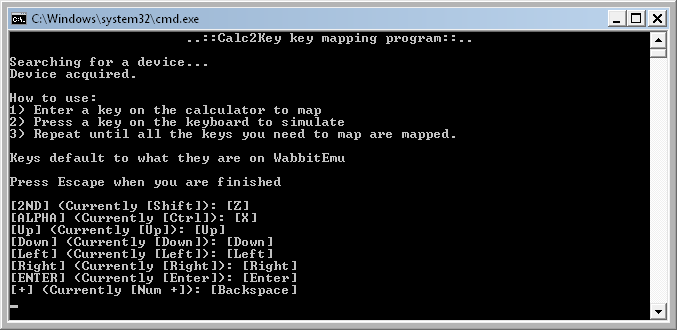
Archive Contents
| Name | Size |
|---|---|
| On the Calculator/terminal.8xp | 648 bytes |
| On the Computer/Calc2Key.exe | 178.0 KB |
| On the Computer/cticables2.dll | 268.1 KB |
| On the Computer/intl.dll | 102.4 KB |
| On the Computer/libglib-2.0-0.dll | 1005.2 KB |
| On the Computer/libticables2-1.dll | 85.1 KB |
| On the Computer/libticables2-4.dll | 230.4 KB |
| On the Computer/map_keys.bat | 14 bytes |
| readme.txt | 3.2 KB |
| Source/main.cpp | 35.7 KB |
| Source/terminal.z80 | 3.8 KB |
- File Size
- 650.7 KB
- Short link
- http://ceme.tech/DL846
Metadata
- Author
- Kaslai
- Uploaded
- 11 years, 2 months ago
Statistics
- Rating
- 9/10 (1 vote)
- Downloads
- 1006
- Views
- 2610
Reviews
I love the idea of this program so I immediately installed it and got a silverlink cable but when I tried to run the .exe file it gave me an error that said "the program can't start because libusb0.dll is missing from your computer." That's the only problem I see so far for this program. Great job and perhaps make an update for cemetech that has the required file. :)
Versions
- Calc2Key - Control your computer with your TI-83+/84+ (published 11 years, 2 months ago; 2013-02-10 16:07 UTC)
Advertisement

