Description
This is a program to read "ebooks" on your TI-84+CE! Included are two python programs to convert to this format.
Screenshots
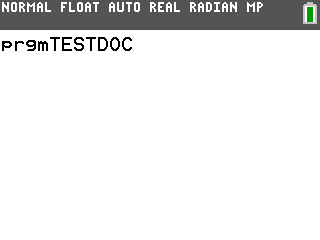
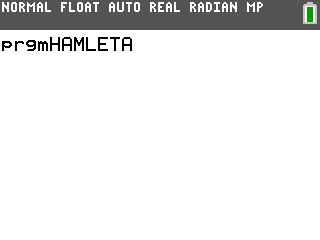

Archive Contents
| Name | Size |
|---|---|
| v1-2/BCEDFRDR.8Xp | 4.3 KB |
| v1-2/README.txt | 291 bytes |
| v1-2/converter/LIPSUM.txt | 30.9 KB |
| v1-2/converter/README(converter).txt | 1.9 KB |
| v1-2/converter/lorem.txt | 30.6 KB |
| v1-2/converter/markup_text_converter.py | 11.8 KB |
| v1-2/converter/plaintext_converter.py | 5.9 KB |
| v1-2/converter/test.txt | 461 bytes |
| v1-2/tests/BCECODES.8Xp | 345 bytes |
| v1-2/tests/BCEDFX00.8Xp | 453 bytes |
| v1-2/tests/LIPSUM.8xp | 30.7 KB |
| v1-2/tests/RNGWDDOC.8Xp | 2.1 KB |
| v1-2/tests/TESTDOC.8xp | 291 bytes |
- File Size
- 36.3 KB
- Short link
- http://ceme.tech/DL1865
Metadata
- Author
- beckadamtheinventor
- Uploaded
- 5 years ago
Statistics
- Rating
- 8/10 (1 vote)
- Downloads
- 285
- Views
- 1618
Reviews
Certainly looks interesting, however, it appears the converter doesn’t work.
This program is actually kinda nice, though it is not perfect.
Having said this, I do pretty much recommend it.
Reading something like Macbeth, a work by Shakespeare, is not really optimal using this program. Indented text is not indented...
Though actually it has quite some nice features, so if you want to read during your math lessons, this is a good way to read a book!
You might need some time to figure out how to get things nice as fast as possible. (Tip: Use search-and-replace).
The text files need to be edited for the program to work good. I got often an error about 'invalid characters'.
When I looked at the warning I had no idea why a simple "-" would be invalid. Turns out it isn't a "-", but a "—".
So, you have to filter those things out manually. Just trying to compile, get a warning about character, do a find-and-replace to make it the normal version of the character.
Versions
- BCEDF EBook reader (published 5 years ago; 2019-04-10 18:01 UTC)
Advertisement

