Description
Prizoop is a Game Boy and Game Boy Color emulator that is compatible with most popular titles. To install, just copy prizoop.g3a to the root of your Prizm, and any rom files you would like to play in the emulator the root as well (as .gb or .gbc files, with simple 8 character names).
You can also compress files using the included Windows tool as .gbz and save a bit of space in exchange for slightly slower emulation.
An embedded FAQ viewer is available that maintains your position in a text FAQ for each game. FAQ's are very readable thanks to calctype and sub-pixel text rendering. Simply include the FAQ as a ASCII encoded text file with the same name as your rom file but with a .txt extension.
Includes full sound support (using a 2.5 mm to 3.5 mm adaptor), and can run almost all games at full speed.
Source code and additional notes at the github: https://github.com/tswilliamson/prizoop
Screenshots
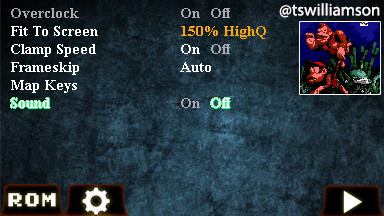
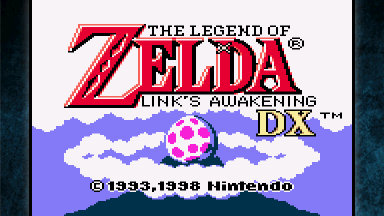


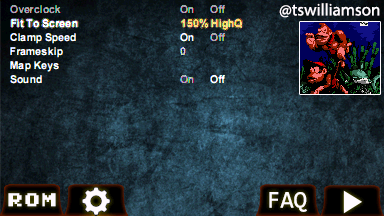
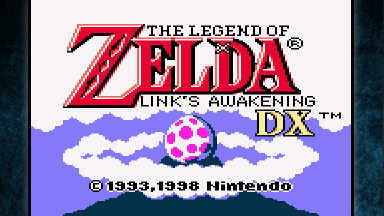

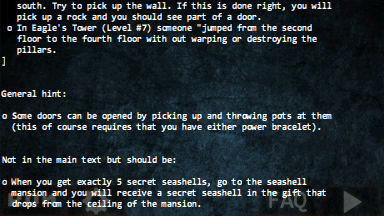
Archive Contents
| Name | Size |
|---|---|
| comp-gb.exe | 16.0 KB |
| prizoop.g3a | 301.2 KB |
| README.md | 5.8 KB |
- File Size
- 222.5 KB
- Short link
- http://ceme.tech/DL1569
Metadata
- Author
- tswilliamson
- Uploaded
- 6 years, 11 months ago
Statistics
- Rating
- 9.4/10 (11 votes)
- Downloads
- 79395
- Views
- 114806
Reviews
The first time I tried this, it crashed my calculator and it rebooted. The second time, after I removed the spaces and parentheses from the ROM name, it got stuck loading the ROM. I didn't use the compression tool. Am I getting something wrong?
Hi! I really love this emulator but I was wondering if your ever gonna make the colors better? because when using tiboyce I could see that the colours were just more full and simply just better and it also fits in the whole screen. The reason I'm using this emulator for the audio support but if you could maybe make better and fuller colors that would be awesome!
Edit: also a really nice feature would be if you could change the background like in nesizm.
Btw you will probably never see this since its almost 2024 but still I hope you do
Works very well. I have had no problems getting it to run or downloading more games onto it.
I do however recommend you download the Prizoop version from github as it has been updated more recently and has fixed some of the bugs.
Here is the link: https://github.com/tswilliamson/prizoop.git
Great emulator, but occasionally instead of loading into certain games say pokemon gold, it just repeats the intro title.
This emulator works a charm! But mind that when you try to use some ROMs, it may give you an error along the line of "file not found" and cause your calculator to keep initialising. If this happens to you, remove any special characters, including commas, apostrophes, basically make sure that it is just letters and nothing else. Also, try to shorten the name. Legend of Zelda titles are quite long and the calculator may throw up an error. If this happens just shorten it to something you will remember. I don't know what the limit is, and tbh, a bit too lazy to check, but just shorten the name, and it'll fix itself.
A must-have for the Prizm. Playing Pokemon Crystal is just as fun as it was back in the early 2000's. And yes, i have tried it with sound and it is a bit choppy, but it does work! The emulator interface is very simple to understand. overall 10/10
Versions
- Prizoop v1.1 (Gameboy Color Emulator) (published 6 years, 11 months ago; 2017-05-14 00:15 UTC)
Advertisement

